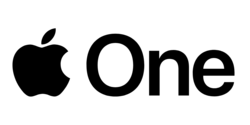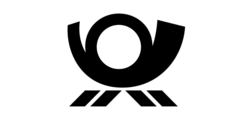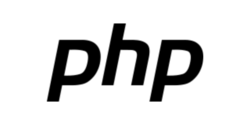What is Ferry Software?
Ferry Software is the professional booking and management system for ferries and Ro-Ro lines.
It combines all daily workflows in one intuitive solution – from online ticket sales and passenger bookings to freight handling and deck space calculation.
You benefit from automated processes, real-time reporting and seamless integrations with your website, payment providers and external portals.
Who is Ferry Software made for?
Made for every ferry operation.
Whether you run a daily island connection, a coastal ferry line or an international Ro-Ro service – Ferry Software adapts perfectly to your operation.
Typical use cases include:
- Passenger & vehicle ferries: combined booking of people, cars, trailers and bikes.
- Ro-Ro & freight lines: length-based vehicle pricing, deck space management and cargo tariffs.
- Seasonal & coastal routes: flexible schedules and automated price adjustments.
With Ferry Software, you control all your bookings, capacities and sales in one system – transparent, scalable and secure.

What you cover with Ferry Software.

Booking & Management
Control all bookings, routes and schedules for passengers, vehicles and freight.
Prices & Payments
Set dynamic tariffs, automate invoicing and process secure online payments.
Communication & Marketing
Automate confirmations and reminders – stay connected with your customers.
Analytics & Reporting
Track sales and bookings in real time with powerful reporting tools.
Multi-Language & Customization
Offer multi-language booking and tailor the system to your brand.
System Integration & API
Integrate Ferry Software with your website, partners and external tools.
Your benefits at a glance.
- All-in-one ferry booking software for passengers, vehicles and Ro-Ro freight
- Quick booking process for online, counter and walk-in customers
- Smart tariff and price management with automated invoicing
- Secure online payments from 30+ international providers
- Integrated mobile TicketApp for sales and ticket control
- Real-time reporting and analytics for all routes and vessels
- Seamless integration with websites, APIs and partner systems
- Developed and supported by PHCOM – over 20 years of experience
Why ferry operators choose Ferry Software.
- Purpose-built: Developed specifically for ferry and Ro-Ro operations — not generic ticketing.
- All-in-one platform: Bookings, payments, deck planning and operations in one connected system.
- Proven expertise: Over 20 years of experience in digital transport solutions.
- Scalable for any route: From local island services to international Ro-Ro lines.


Let’s talk about your ferry operation.
Every ferry business is unique – and so is Ferry Software.
Get in touch to learn how our solution can support your operations, improve workflows and simplify your daily work.